Difference between revisions of "Pictures"
Jump to navigation
Jump to search

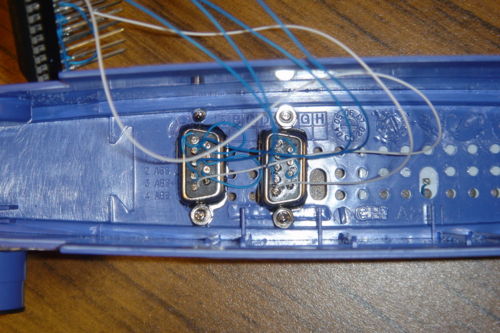
| (4 intermediate revisions by 2 users not shown) | |||
| Line 1: | Line 1: | ||
| − | [[Image:mainboard.jpg| | + | {{Historical}} |
| − | This is what the inside of the WRT54GL looks like. The back of the router is the top of the image. Our serial port is in the front portion on the right hand side above the empty header. | + | |
| + | [[Image:mainboard.jpg|thumb|500px|center|This is what the inside of the WRT54GL looks like. The back of the router is the top of the image. Our serial port is in the front portion on the right hand side above the empty header.]] | ||
| + | |||
| + | [[Image:serial.jpg|thumb|500px|center|A closer view of the serial port header we have added. Our header is keyed to prevent plugging the ribbon cable in backwards.]] | ||
| + | |||
| + | [[Image:maxim.jpg|thumb|500px|center|This is a picture of the MAX233A transceiver chip we used to convert the digital serial signal to proper RS232 voltages. Our picture shows a wire-wrap socket to hold the | ||
| + | transceiver chip, but this was our prototype. In practice, now that the | ||
| + | correct connections have been confirmed experimentally, we will solder | ||
| + | leads directly to a 20-pin standard DIP socket, which can be glued on its | ||
| + | side to the inside of the front case piece. This allows access to the | ||
| + | receiver chip (in case an electrical mishap damages it,) while still | ||
| + | allowing easy opening and closing of the case.]] | ||
| + | |||
| + | [[Image:faceplate.jpg|thumb|500px|center|This is the final version of the faceplate of our router, with the two external serial ports attached and ready to go. The fit is quite tight; you may wish to consider only installing one jack (you only need port 0 to communicate with the router,) or installing | ||
| + | them horizontally instead of vertically.]] | ||
| + | |||
| + | [[Image:attach-back.jpg|thumb|500px|center|Now that everything is connected we can re-assemble it. First you put on the back/top half. Keyed ribbon cable is plugged in to serial port header on circuit board.]] | ||
| + | |||
| + | [[Image:attach-front.jpg|thumb|500px|center|Next you can carefully install the front half (making sure not to break any of the wires we have).]] | ||
| + | |||
| + | [[Image:final.jpg|thumb|500px|center|And now you have a WRT54GL with two serial ports installed and ready to run you own operating system.]] | ||
Latest revision as of 21:32, 11 July 2007

This is a picture of the MAX233A transceiver chip we used to convert the digital serial signal to proper RS232 voltages. Our picture shows a wire-wrap socket to hold the transceiver chip, but this was our prototype. In practice, now that the correct connections have been confirmed experimentally, we will solder leads directly to a 20-pin standard DIP socket, which can be glued on its side to the inside of the front case piece. This allows access to the receiver chip (in case an electrical mishap damages it,) while still allowing easy opening and closing of the case.
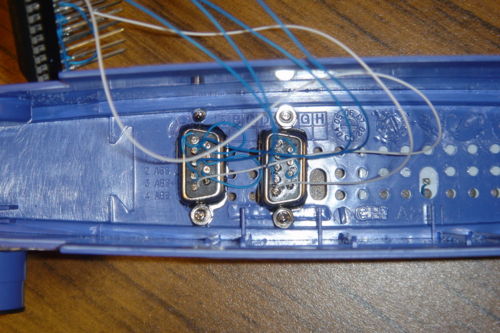
This is the final version of the faceplate of our router, with the two external serial ports attached and ready to go. The fit is quite tight; you may wish to consider only installing one jack (you only need port 0 to communicate with the router,) or installing them horizontally instead of vertically.




