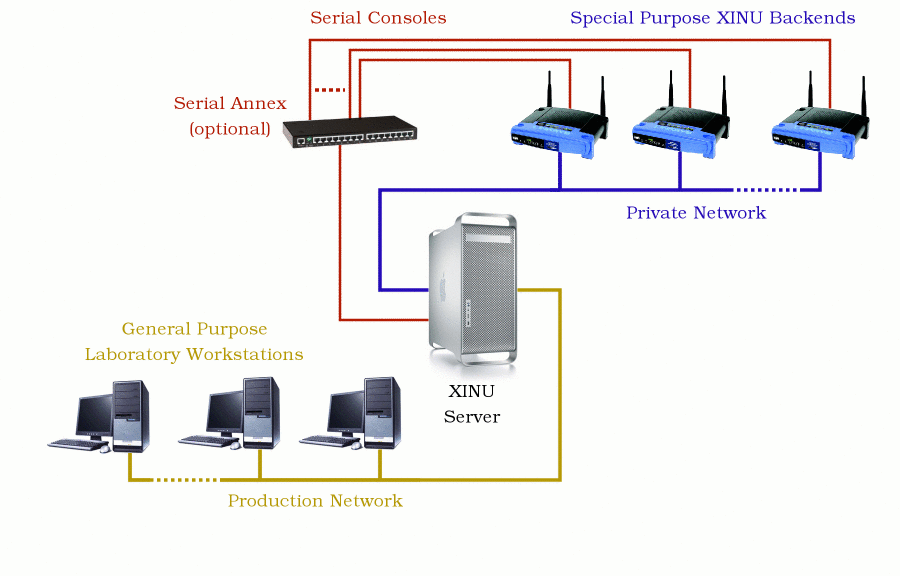Build Backend Pool
Contents
Summary
This page details how to scale your laboratory environment up to a pool of backend target machines available for remote access.
The Big Picture
XINU Backends
Backend targets upload a student's kernel over a private network on boot, and run the O/S directly. No simulations or emulation are involved; this is real hardware.
MIPS targets: We use Linksys WRT54GL wireless routers (~$60) with serial port modifications (~$10) running an embedded MIPS32 200MHz processor, 4 MB flash, 16 MB RAM, two UARTs, wired and wireless network interfaces.
PowerPC targets: We use Apple G3 desktops (recycled) with 512 MB RAM, linear framebuffer, PCI bus, NIC, HD. Apple G4 MiniMac also supported.
CISC targets: Classic XINU runs on Intel x86, Sun 3/Motorola 68K, Sparc, and VAX, among others.
XINU Server
A general purpose server with multiple network interfaces manages a private network for the XINU backends, using standard network protocols like DHCP and TFTP.
Backend serial consoles can connect directly to server's serial ports, or, in larger installations, to a serial annex or concentrator that allows many more serial ports.
A daemon running on the server allows users on frontend workstations to remotely access backend serial consoles, or upload fresh kernels. Optional rebooting hardware allows clients to remotely reset crashed backends.
Our Console Tools are freely available for modern UNIX platforms, including Fedora Linux and Solaris.
XINU Frontends
General purpose computer laboratory workstations can compile the XINU kernel, using a standard GNU C compiler and UNIX toolchain. GCC cross-compilers are readily available when the frontend architecture does not match the backend architecture.
Backend consoles can be connected directly to frontend serial ports, or frontends can communicate with the server daemon that manages collections of backend serial consoles.
With fully remote console access, kernel upload and powercycling, any machine on the network is a potential frontend, and need not be physically near the XINU server and laboratory hardware. Students can work on their operating system projects from their dorm room computers.
Additional (Optional) hardware
- Terminal Annex (EtherLite 32)
- Serial-Controlled Power Strip (BayTech)
- Serial adapter diagrams
Setting Up the Server
Our XINU Server is a PowerPC G5 XServe running Fedora Core Linux. We use this configuration as a model for the information below, but other architecture / O/S combinations are known to work, and there's no reason this shouldn't work for virtually any machine with two network interfaces running a modern UNIX O/S.
The first step in setting up your XINU server is to choose a machine for your server (preferably the one you've been using for the first sections of this tutorial) and download our XINU Console Tools. After downloading the RPM package, but before installing it, you will need to install a few packages that should be available through your system's package installing utility. On our machine we use the YUM package installer. You will need to install the tcp_wrappers, tcp_wrappers.devel, and expect packages. We used the commands yum install tcp_wrappers, yum install tcp_wrappers.devel, and yum install expect.
After these packages are installed you can install the XINU Console Tools. First navigate to the directory with the RPM file and execute the command rpmbuild --rebuild xinu-console-latest.src.rpm. This will create four RPM files: xinu-console-server-2.05-3.i386.rpm, xinu-console-clients-2.05-3.i386.rpm, xinu-console-powerd-2.05-3.i386.rpm, xinu-console-debuginfo-2.05-3.i386.rpm (NOTE: the version numbers in these files could be different). On our machine these files were created in the directory /usr/src/redhat/RPMS/i386.
To get things up and running you will just need to install the server and client packages. Navigate to the directory where the four RPM files were created and execute the following commands: rpm -iv xinu-console-server-2.05-3.i386.rpm and rpm -iv xinu-console-clients-2.05-3.i386.rpm. You now have all the necessary tools installed to run your XINU server. You just have to make some changes to some configuration files.
DHCP Daemon
Many modern firmware implementations will allow a device to automatically acquire an IP address using the DHCP protocol even before the O/S kernel begins to boot. The CFE on our Linksys backends will attempt to configure its primary ethernet interface when issued the command,
ifconfig -auto eth0
over the serial console. See HOWTO:Deploy_Xinu for more details.
In our configuration, the XINU Server runs a DHCP daemon that is configured to supply addresses to backends on the private network. We use the standard dhcp server package that comes stock with our Linux distribution (dhcp-3.0.5-3.fc6, as of this writing). Here is a sample configuration file, dhcpd.conf. Our configuration supplies a fixed IP address for each backend, based upon MAC address.
You will need to change dhcp.conf file to match with your backend pool. This requires knowing the MAC addresses of all your backend routers and coming up with distinct fixed IP addresses for each one as well. Also, note that the line range 192.168.1.200 192.168.1.220; designates a range of IP addresses to be handed out to machines requesting an IP address that do not have MAC addresses on the list.
It is important to note that the "filename" field designates a unique boot image for each backend; this allows each backend to boot a distinct image, customized by the student currently connected to that backend's serial console.
To get this daemon up and running use the command service dhcpd start and remember to restart it after every change to the dhcp.conf file with the command service dhcp restart.
TFTP Daemon
Many modern firmware implementations will allow a device to upload a boot image over a network device using the Trivial File Transfer Protocol (TFTP). We use the stock TFTP server available with our Linux distribution (tftp-server-0.42-3.1, at this writing,) configured to answer requests on the private network, and with the /tftpboot directory writable by the xinu-console daemon user ID. Most TFTP daemons use TCP wrapper to regulate access; see the notes on security below.
See our Configuring the TFTP Server wiki for more information on changing the configurations of the TFTP server. However, your XINU server should work without the need for any changes.
Xinu Console Daemon
The Xinu Console Daemon and various associated utilities provide network clients with connectivity to backend consoles that are really only connected directly to the console host. It is freely available from the downloads page.
The Xinu Console Daemon uses TCP wrappers to prevent unauthorized access; see the notes on security below.
The Client
Console Access
Source for xinu-console included in Console Tools tarball. Explain environment variables. Ssh tunneling? Mips-console wrapper script.
Security
A word on security. Isolated private network. TCP Wrappers. Iptables packet filtering.